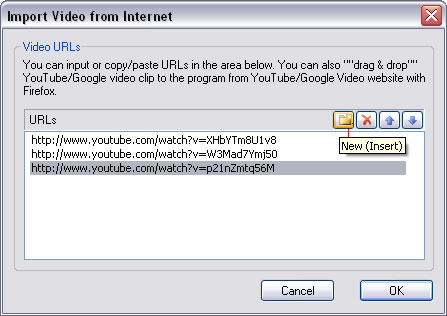After you copy the URL link of the video, you need to paste the link to the program for downloading.
There are three ways you can paste the link.
-Simply right-click on the program panel to choose Paste Video URL
-Choose File> Import Video from Internet or just click Import Video tab and then click the icon of folder to add a link by pressing Ctrl+V. After you add all links you want to download, you can click ![]() or
or  button to change the downloading order. If you do not like to download the added one, simple click
button to change the downloading order. If you do not like to download the added one, simple click ![]() to remove it from this downloading list.
to remove it from this downloading list.